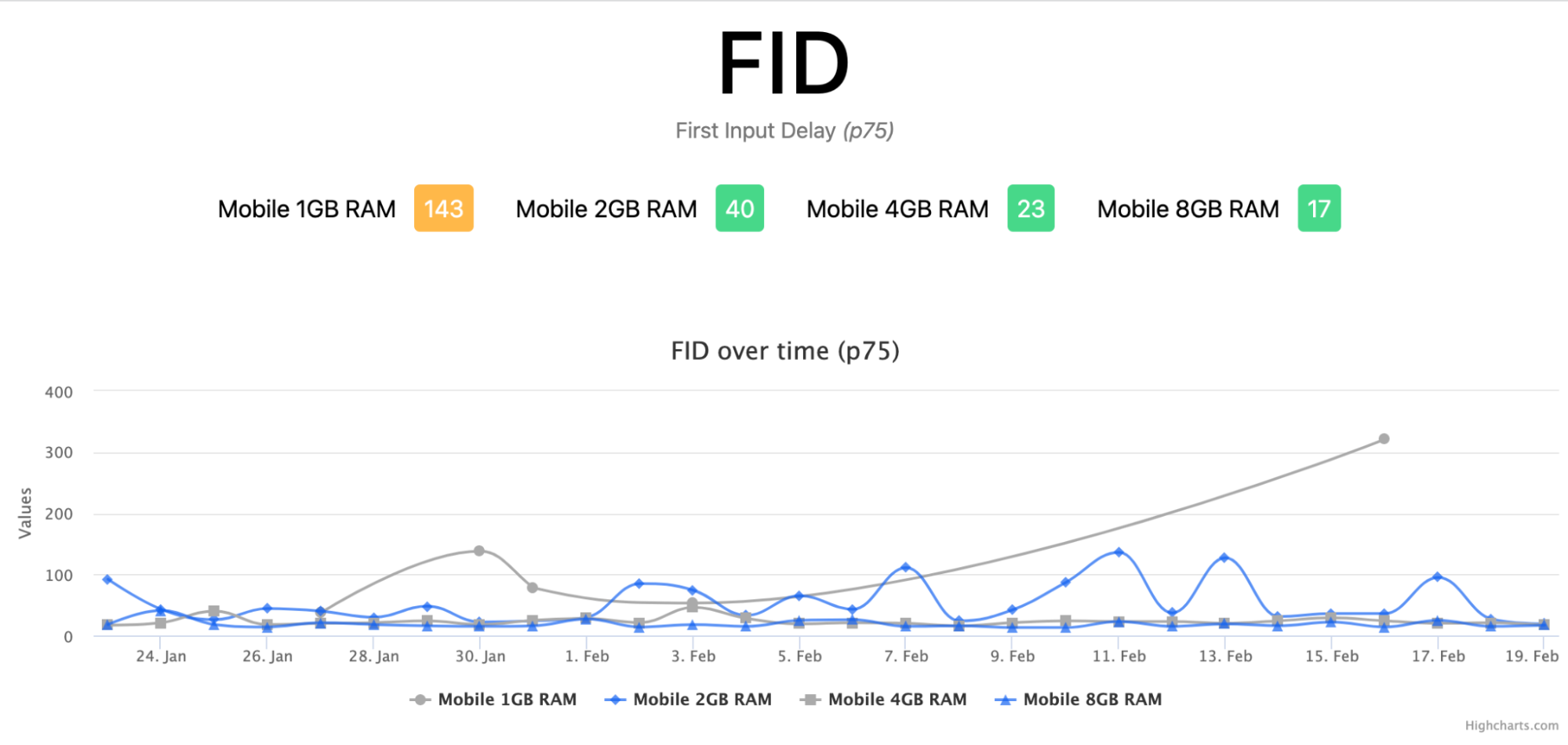
Website UX Customization Using Performance Signals
Using signals to offer less, or different, content is a form of better scalability (or progressive degradation, based on how you look at it). In this type, additional content is only uploaded when it is absolutely necessary, but the website’s core functionality remains intact.
Top web designers in NYC and other advanced metropolises use this technique when it comes to designing the web layout for the content. Improved design and user interactions can have a big influence on a site’s reputation, and new features can boost your users’ engagement. When the expense of those “extra features” starts to have a detrimental impact on your users’ experience of the site, you should think about how important they are and whether they can be turned off for some users.
Here we’ll look at some of the signals that can be used to do this.
Save Data API:
This user preference can be accessed in one of three ways:
- Each HTTP request includes a Save-Data header. This enables dynamic backends to modify the HTML output.
- The network information.saveData JavaScript API enables client-side JavaScript to check for it and take appropriate steps.
- The prefers-reduced-data media query, which will be released soon, will allow CSS to set different options based on this parameter. In Chrome, this is accessible behind a flag, but it is not enabled by default until the standardizing process is complete.
The Save Data preference can be used by websites to provide a lighter webpage that saves the user’s data. This is beneficial for individuals on slow or expensive networks, as they will not be charged an excessive fee just to browse your website.
This feature is used by users in poorer countries, but it’s also used by people who have a limited data allowance that’s about to expire soon before their monthly cap renewal, or those who are traveling to places where roaming costs are much higher than at home.
How To Act Upon Save Data:
It is totally up to the website how they use this data. Chrome used to make changes to the site by forwarding requests through its servers in the past, but this is now frowned upon. Because of the increased use of HTTPS, site material is more secure, in part to prevent interception. If websites want to respond to this user signal, they must make changes as they see fit.
Websites should continue to provide the core experience of the website while eliminating optional frills. This included removing some of Smashing Magazine’s web fonts. For others, it could mean using lower graphics or not automatically loading movies.
Other Options Besides Save Data:
There are a few other signs we may use, as they may also suggest people who are having trouble getting the most out of the website. However, any assumptions you make when making that decision for them should be carefully considered. You could even want to let users know that they’re experiencing a different experience and provide them with a means to opt out.
Maybe this is a best practice even for those who use Save Data, as they may be ignorant or have forgotten that this setting is enabled, resulting in a different experience. In a similar spirit, a front end-setting can be used to provide a Save Data-like experience to all users.
Other User Preference Signals:
A new form of user preference has emerged. CSS media queries have recently been released, and many of them are already accessible in browsers. They are being standardized in the Media Queries Level 5 draught specification, and many of them are already available in browsers. These enable web designers to make changes to their websites based on user preferences:
- prefers-reduced-motion:
This could imply that the user prefers fewer motions, possibly due to vestibular motion problems.
- prefers-reduced-transparency:
To make it easier to understand the content on translucent backgrounds for persons who have problems distinguishing it.
- prefers-contrast:
To increase the contrast between objects, use this in the same way as the preceding request.
- forced-colors:
This shows that the user agent has a limited color palette.
- prefers-reduced-data:
The above-mentioned CSS media query variant of Save Data.
A Final Word
You might want to think about these choices for your own websites. Many of these options are simple to use once you’ve learned about them. They can make a significant difference for those who are having the most trouble. They can also be used on static content pages and are not only for complex web applications. However, remember that it may be tough for a novice web designer to incorporate this technique. Therefore, you must rely on the best web design agency in NYC, such as Mapit Marketing Group, for professional and budget-friendly services.

















